Toyota Service Connect | A Guide to Smarter Driving

Hey there, Toyota enthusiasts! Today, we’re diving into something pretty cool – Toyota Service Connect. It’s like having a personal assistant for your car, keeping you in the know about your vehicle’s health and maintenance. If you’re all about staying connected and making your life easier, you’re going to love this feature!
Table of Contents
What Is Toyota Service Connect
With Toyota Service Connect, you’re not just driving; you’re driving smart. This feature keeps you updated with personalized maintenance updates, important alerts, and detailed vehicle health reports. It’s like having a conversation with your car – knowing exactly what it needs and when it needs it. This means less guesswork, fewer surprises, and more peace of mind.
I always instruct my clients that their vehicles must be serviced every 5,000 miles, having the tires rotated and the fluids inspected. For the oil, I let them know Toyota recommends this be done at least every 10,000 miles with full synthetic for most vehicles. When writing this, I couldn’t think of any late models that aren’t full synthetic motor oil. Regardless, Toyota’s Service Connect will notify my customers when to bring their vehicles in for service.
How To Activate Toyota Service Connect
1. Get Registered: First, ensure you’re registered for Connected Services. You can do this easily through the Toyota mobile app. For detailed instructions, learn how to register the Toyota App here.
2. Visit Your Dashboard: On your car’s audio-multimedia touchscreen, you’ll find the Service Connect messages within the ‘Vehicle Icon’ tab on the lefthand side, the fourth icon down.
3. Respond to Alerts: You’ll receive pop-up notifications and service banners. You can view details, call your preferred dealer, or dismiss these alerts by deleting them.
4. Use the Toyota App: For a deeper dive, the Toyota app lets you access your vehicle health report, schedule maintenance, and view service history.
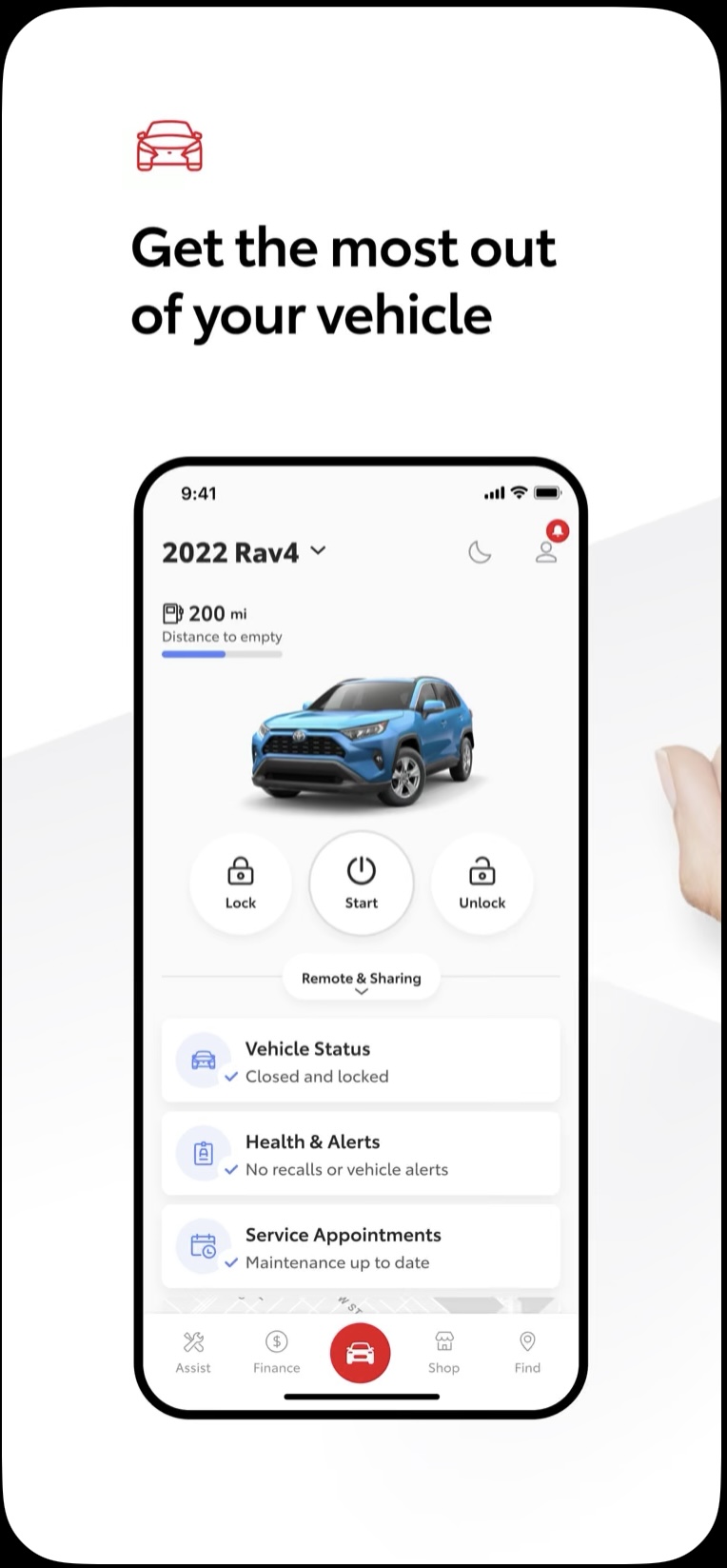
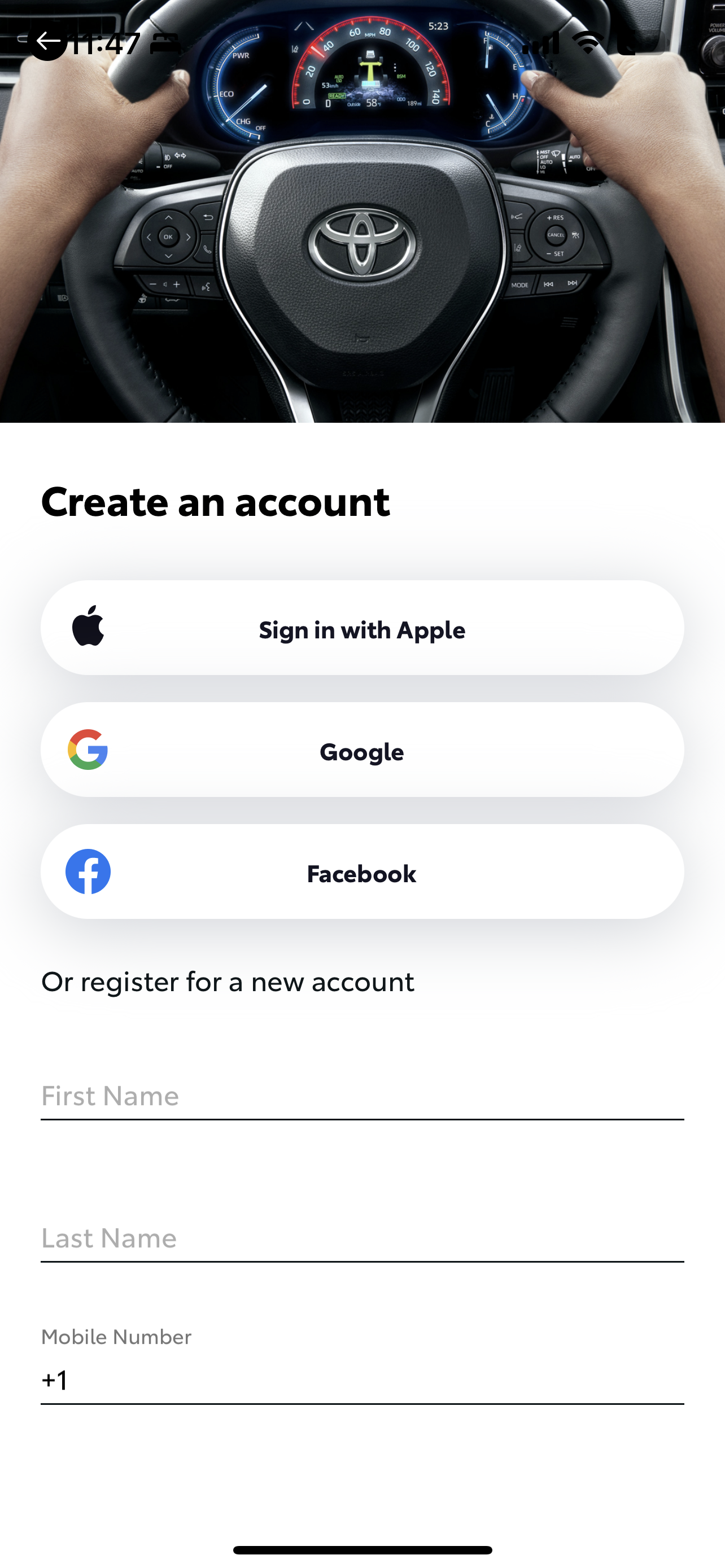

Key Features and Benefits of Toyota's Service Connect
Personalized Maintenance Updates: Stay in the loop with your car’s maintenance needs.
Essential Alerts: Get real-time alerts about your vehicle’s status.
Vehicle Health Reports: Detailed reports about your car’s health are at your fingertips.
Easy Scheduling: Book your next service appointment through the app.
Service History Access: Keep track of all your Toyota authorized services.
Toyota App Integration: The app lets you easily track vehicle maintenance schedules and service history and get a current vehicle health report.
Toyota Connected Services
Toyota Connected Services offers a range of convenient features for most late-model Toyota vehicles, accessible through an active trial or subscription. These services are designed to enrich the driving experience, providing the ability to stay connected even while driving. To learn more about Toyota Connected Services, visit: https://www.toyota.com/connected-services/
- Safety Connect: Offers emergency assistance, roadside help, and automatic collision notifications to ensure driver and passenger safety.
- Service Connect: Provides vehicle health reports and maintenance updates directly to your email or mobile app, helping you keep your Toyota in top condition.
- Remote Connect: Allows you to control specific vehicle functions remotely, such as starting the engine, locking/unlocking doors, and locating your vehicle, all from your smartphone or smartwatch.
- Wi-Fi Connect: Turns your vehicle into a mobile hotspot, enabling you to connect multiple devices to the internet for streaming, browsing, and staying connected.
- Dynamic Navigation: Offers updated maps, real-time traffic information, and dynamic route guidance to help you reach your destination efficiently.
- Destination Assist: Connects you with a live agent who can help find locations and send directions directly to your vehicle’s navigation system.
- Drive Connect Cloud Navigation: Offers advanced connectivity, including Cloud Navigation for real-time traffic, automatic map updates, and voice-activated searches. Enhances driving with up-to-date information, offline capabilities, and customizable map views, all integrated into Toyota’s multimedia system.
- Wireless Apple CarPlay® & Wireless Android Auto: Allows for seamless integration of your smartphone, giving you access to apps, music, messages, and more through the vehicle’s touchscreen display.
- Insure Connect (TIMS): offers Toyota owners easy access to insurance through the Toyota App or Dealer Daily, featuring OEM part repairs, various discounts, and comprehensive coverage options beyond just vehicles.
Availability can vary by vehicle model and region; some services may require a subscription.
Recap of Service Connect
There you have it! Toyota Service Connect is your go-to for staying on top of your vehicle’s health and maintenance. With this feature, you’re not just driving – you’re driving with confidence. Service Connect is more than just a feature; it’s peace of mind. So, embrace this tech and make your Toyota experience smoother and safer, click here to learn more about Toyota Safety Connect.
Frequently Asked Questions
You need to be enrolled in Toyota’s Connected Services, which you can do through the Toyota app.
Notifications appear as pop-ups or banners on your car’s multimedia touchscreen and in the Toyota app.
Absolutely! Use the Toyota app to schedule maintenance with your dealer easily.
It’s available on models equipped with Toyota’s latest audio multimedia platform. Check with your dealer for compatibility.
You can view your service history through the Toyota app under the Vehicle tab.
Service Connect’s primary features are accessed through the Toyota app, so a smartphone is recommended.
You can update your preferred dealer in the Toyota app anytime.
They’re updated regularly, but you can also request an up-to-date report through the app.
Note: Always refer to the vehicle’s Owner’s Manual for more detailed information about your specific vehicle. Safe driving practices should always be followed. For more details, contact your local Toyota Dealer or visit Toyota.com.

Cedric Jackson
Cedric is a Sales Pro with 20+ years of experience. He is currently a Sales Consultant at Toyota of Riverside. He aims to share his passion for product knowledge of the Toyota brand here on his blog. Cedric writes content here and produces short-form videos on YouTube, Instagram & TicTok. Connect with him here or on all social media @ cedricthecarguy 🙏🏾🤙🏾

Cedric Jackson
Cedric is a Sales Pro with 20+ years of experience. He is currently a Sales Consultant at Toyota of Riverside. He aims to share his passion for product knowledge of the Toyota brand here on his blog. Cedric writes content here and produces short-form videos on YouTube, Instagram & TicTok. Connect with him here or on all social media @ cedricthecarguy 🙏🏾🤙🏾

