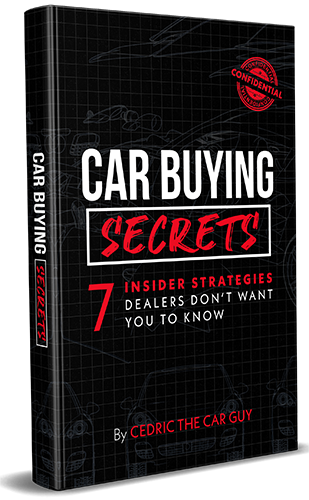2024 Toyota Tacoma SR5 Package Specs, Options, and Details  2024 Toyota Tacoma SR5 Package in Underground at Toyota of Riverside
2024 Toyota Tacoma SR5 Package in Underground at Toyota of Riverside
Today, we explore the 2024 Toyota Tacoma SR5 with details, specs, and the SR5 Upgrade Package. As I’ve stated before in this 2024 Tacoma series, I had my doubts about the new design. However, as additional images surfaced, I warmed up to this new body style. As always, my goal is to make this post fast, informative, and easy to digest.
Table of ContentsTacoma
 2011 Toyota Camry in the Service Lane at Toyota of Riverside
2011 Toyota Camry in the Service Lane at Toyota of Riverside  2024 Toyota Tacoma SR5 Double Cab in Underground
2024 Toyota Tacoma SR5 Double Cab in Underground  Tacoma Clutch Start Cancel Feature Console
Tacoma Clutch Start Cancel Feature Console