 Toyota RAV4 Prime XSE Plugin Hybrid in Supersonic Red w/ Midnight Metalllic Roof
Toyota RAV4 Prime XSE Plugin Hybrid in Supersonic Red w/ Midnight Metalllic Roof Toyota Intelligent Assistant is a voice-controlled cloud-based machine learning AI interface that enhances your connectivity via Toyota’s Drive Connect Service.
Today, we’re diving into the world of cutting-edge technology with a closer look at Toyota’s most recent offerings in Multimedia Audio Systems. Whether you’re a tech-savvy driver or just someone looking to simplify life on the road, buckle up as we explore how to harness the power of Intelligent Assistant by Toyota.
Table of Contents Decoding Toyota’s Intelligent AssistantToyota’s latest-generation audio multimedia platform comes packed with a treasure trove of entertainment, convenience, and connectivity features. Among these gems shines Intelligent Assistant, a voice-controlled interface poised to revolutionize how you interact with your vehicle.
Intelligent Assistant, part of the new Toyota Drive Connect service, [...]
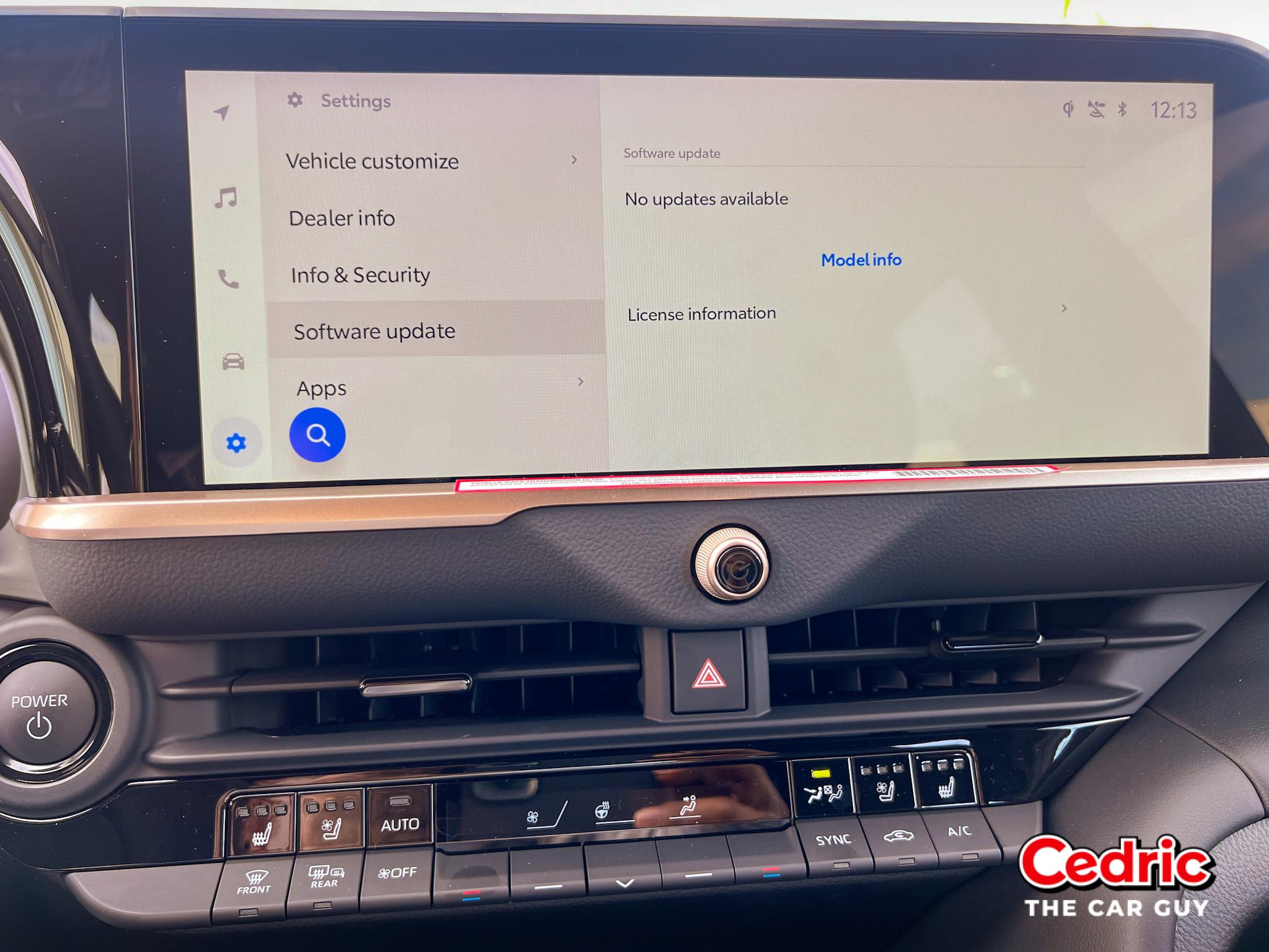 Toyota Software Update Menu with the Multimedia Audio Interface
Toyota Software Update Menu with the Multimedia Audio Interface Toyota Software Update: Over-the-Air Software Update enables your vehicle to receive quality, capability, and convenience updates via wireless network connection.
Are you ready to enhance your driving experience? Today, we’re exploring one of the coolest features of Toyota’s latest-generation Audio Multimedia platform: software updates. Yes, you heard that right!
Toyotas are now equipped with VIN-specific over-the-air updates, bringing you entertainment, convenience, and connectivity features right to your fingertips. But how does it all work? Let’s break it down.
Table of Contents Demystifying Toyota’s Software Update (OTA) ProcessSo, what’s all the buzz about Toyota’s latest audio multimedia platform and its software updates? Well, let me fill you in on the details straight from the source.
Toyota’s latest generation audio multimedia platform introduces a game-changing approach to keeping your vehicle [...]
 Toyota Grand Highlander XLE in Storm Cloud
Toyota Grand Highlander XLE in Storm Cloud Toyota Wireless Android Auto is free and included. Get directions, make calls, receive and send messages, and listen to music, audiobooks, or podcasts hands-free. Below, you will see how to do this quickly. By the way, if you have an iPhone, check this out. How to Setup Wireless Apple CarPlay, click here.
Table of Contents Understanding Toyota Wireless Android Auto IntegrationLet’s start by diving into what makes Android Auto a revolutionary addition for Toyota drivers. With Android Auto, you can effortlessly access your preferred apps, navigate effortlessly, manage messages, and control your music, all from the convenience of your Toyota’s touchscreen display. It’s akin to seamlessly merging your smartphone with your car’s dashboard, enhancing every journey with convenience and enjoyment.
How to Setup Toyota Wireless Android Auto> 1. [...]
 Toyota Corolla SE in Midnight Black Metallic
Toyota Corolla SE in Midnight Black Metallic Toyota Wireless Apple CarPlay is free. Get directions, make calls, send or receive messages, stream music, audiobooks, or podcasts, and now it’s standard equipment. When Toyota finally switched to Apple CarPlay from Entune Audio only, salespeople across the industry rejoiced because the customer had been asking for this for a very long time, and now they have it. And if you’re looking at How to Setup Wireless Android Auto, click here.
Table of Contents Understanding Toyota Wireless Apple CarPlayLet’s start by understanding what makes wireless Apple CarPlay a hot ticket item. Gone are the days of fumbling with cables and connectors; wireless CarPlay takes convenience to the next level. With this feature, you can effortlessly access your favorite apps, music, navigation, and messages directly from your iPhone, all while [...]
 Toyota Corolla Cross XSE Hybrid in Blue Crush Metallic w/ Jet Black Roof
Toyota Corolla Cross XSE Hybrid in Blue Crush Metallic w/ Jet Black Roof Toyota Bluetooth Pairing Instructions: Tap Activate Bluetooth on your device. Go to Setup Menu. Search for a device, tap pair, and confirm. All finished, right? Not so fast chief. There’s more to it than that, mainly depending on the exact Toyota Multimedia Audio radio you have.
Bluetooth pairing isn’t just about convenience; it’s about safety too. With your mobile device synced up to your Toyota’s audio multimedia system, you can keep your eyes on the road and your hands on the wheel, all while staying connected to the digital world. So, let’s cut to the chase and break down the process.
Table of Contents Instructions on how to Pair Bluetooth Phones on a Toyota> 1. Activate Bluetooth on Your Phone:
- [...]
 Toyota Corolla SE Hybrid in Ice Cap
Toyota Corolla SE Hybrid in Ice Cap As a proud Toyota owner, you already know the joy and reliability that comes with your vehicle. Knowing how to use the Toyota app effectively can enhance the convenience of driving and using your vehicle. Let’s dive into how this app can transform your Toyota experience, bringing convenience and connectivity right to your fingertips.
Table of Contents How To Register Toyota AppThe first step after downloading the Toyota app is to register an account. The app will read Go to “Registration” or “Sign In.” If you already registered, sign in. If not, you’ll have four options to create an account.
Sign in with Apple, Google, or Facebook. If none of these options work for you, register for a new account by entering your first and last name. [...]
 Toyota Traffic Jam Assist within the Vehicle Settings Menu
Toyota Traffic Jam Assist within the Vehicle Settings Menu In this blog post, we’ll explore Toyota Traffic Jam Assist. This advanced driver assistance feature aims to make your daily commute on congested roadways a breeze.
Are you tired of the stress and frustration that often comes with stop-and-go traffic? Well, Toyota has a solution for you – Traffic Jam Assist. So, sit back, relax, and explore how Traffic Jam Assist works and how it can transform your driving experience.
Table of Contents Understanding Toyota Traffic Jam AssistToyota’s Traffic Jam Assist is an innovative feature designed to take the edge off the daily grind of stop-and-go driving. It’s all about making your life easier when navigating those pesky traffic jams, especially for us living in Southern California.
Supported [...]
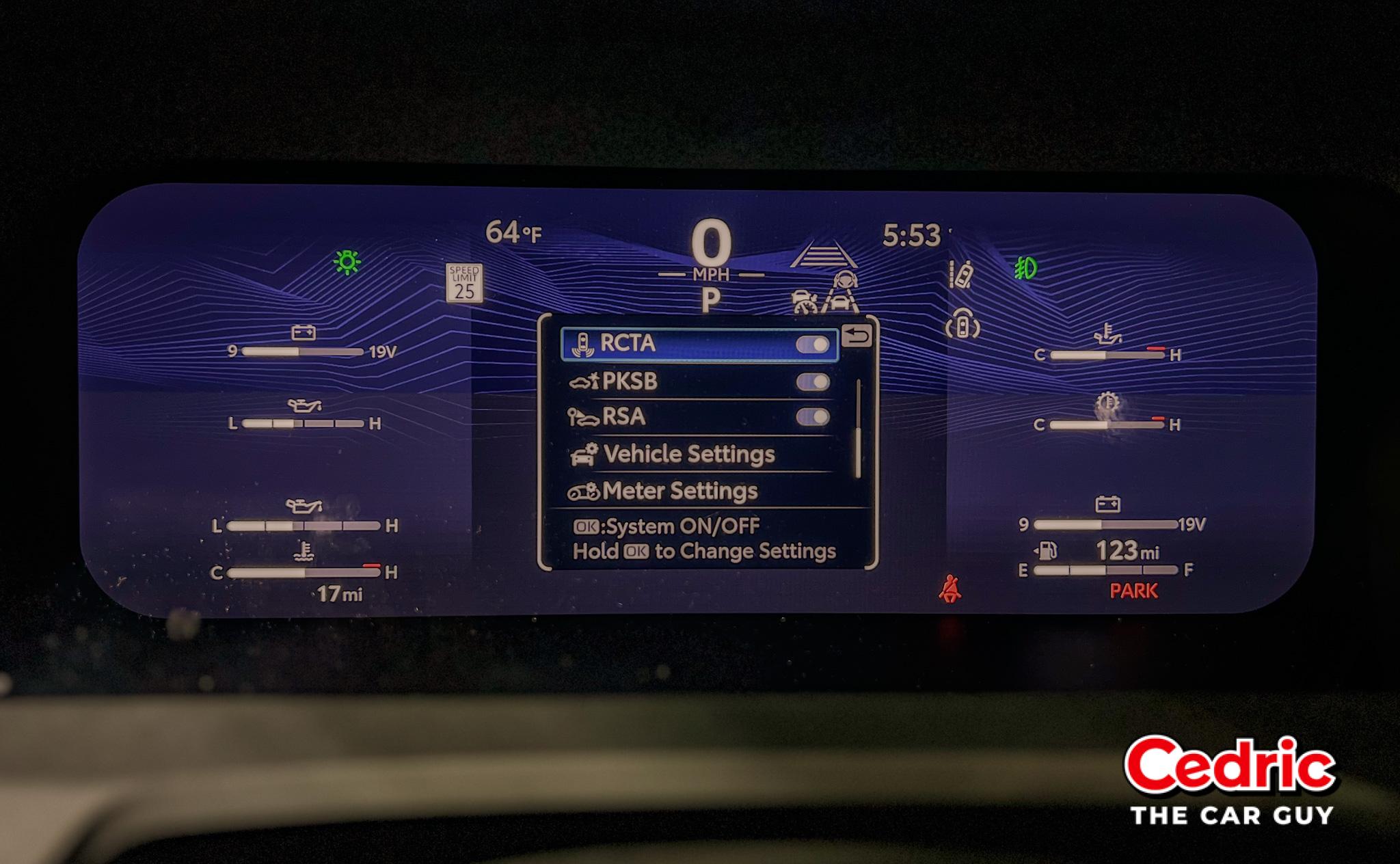 7-inch MID shows the Toyota Rear Cross-Traffic Alert (RCTA) toggle menu
7-inch MID shows the Toyota Rear Cross-Traffic Alert (RCTA) toggle menu Toyota RCTA (Rear Cross-Traffic Alert) kicks in when backing up, using Toyota BSM’s radar to warn of cross-traffic behind you with an audio and visual alert.
So whether you’re backing out of your driveway or maneuvering through a crowded parking lot, knowing what’s happening around your vehicle can make all the difference. That’s where features like Toyota BSM (Blind Spot Monitors) and Rear Cross-Traffic Alert (RCTA) come into play, seamlessly integrated into many Toyota models alongside renowned safety suites like Star Safety System™ and Toyota Safety Sense 3.0.
Table of ContentsOverview of Toyota Rear Cross-Traffic Alert (RTCA)
Let’s zoom in on the Rear Cross-Traffic Alert (RCTA). This [...]
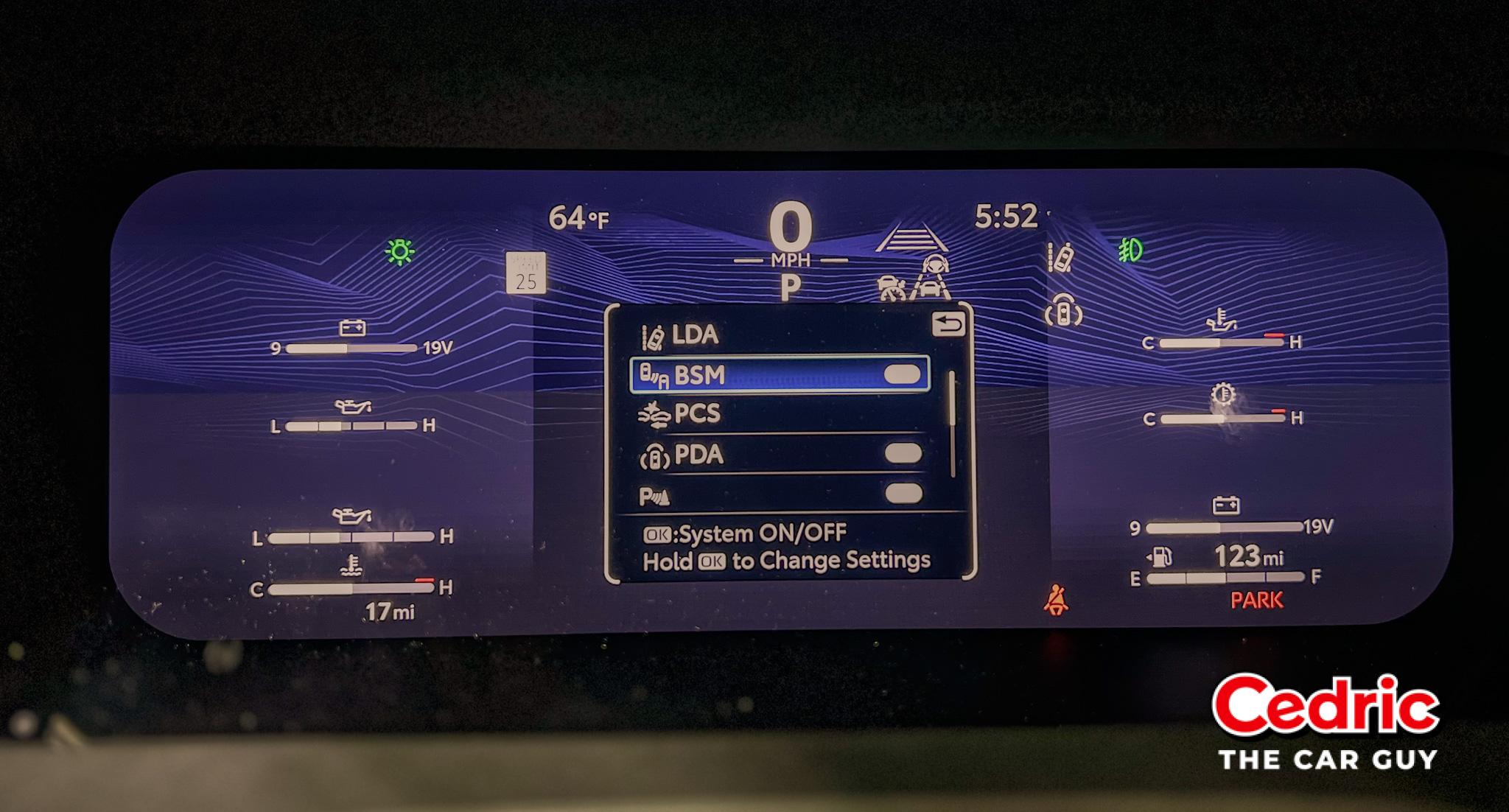 The Toyota Blind Spot Monitor menu within the 7-inch MID
The Toyota Blind Spot Monitor menu within the 7-inch MID Toyota BSM, Blind Spot Monitors use radar to detect hidden vehicles within your blind spot, providing a visual warning that helps drivers change lanes safely. This is one feature I make sure to mention to the customer if it’s on the vehicle. Even if it’s unimportant to them, who doesn’t want to feel safe in a car they want to purchase?
When it comes to driving safety, having an extra set of eyes on the road can make all the difference. That’s where Blind Spot Monitors (BSM) come into play. In addition to advanced safety features like the Star Safety System™ and Toyota Safety Sense™3.0, many Toyota models are equipped with Blind [...]
 Toyota Tundra Tundra TRD Pro in Terra
Toyota Tundra Tundra TRD Pro in Terra Toyota Safety Sense 3.0: Advanced safety suite for collision prevention, lane keeping, and enhanced nighttime driving. TSS 3.0 is designed to keep drivers and passengers safer, and we will explore how the system works for each area. Preventing or mitigating frontal collisions, keeping drivers within their lane, and improving driving at night. These innovative technologies help avoid accidents altogether.
Today, we’re exploring the latest innovations in automotive safety technology. If you’ve ever wondered how Toyota is making your driving experience safer, more convenient, and more efficient, you’re in the right place.
Table of ContentsUnderstanding Toyota Safety Sense 3.0
Toyota Safety Sense, or TSS, is Toyota’s comprehensive suite of advanced safety technologies and [...]

